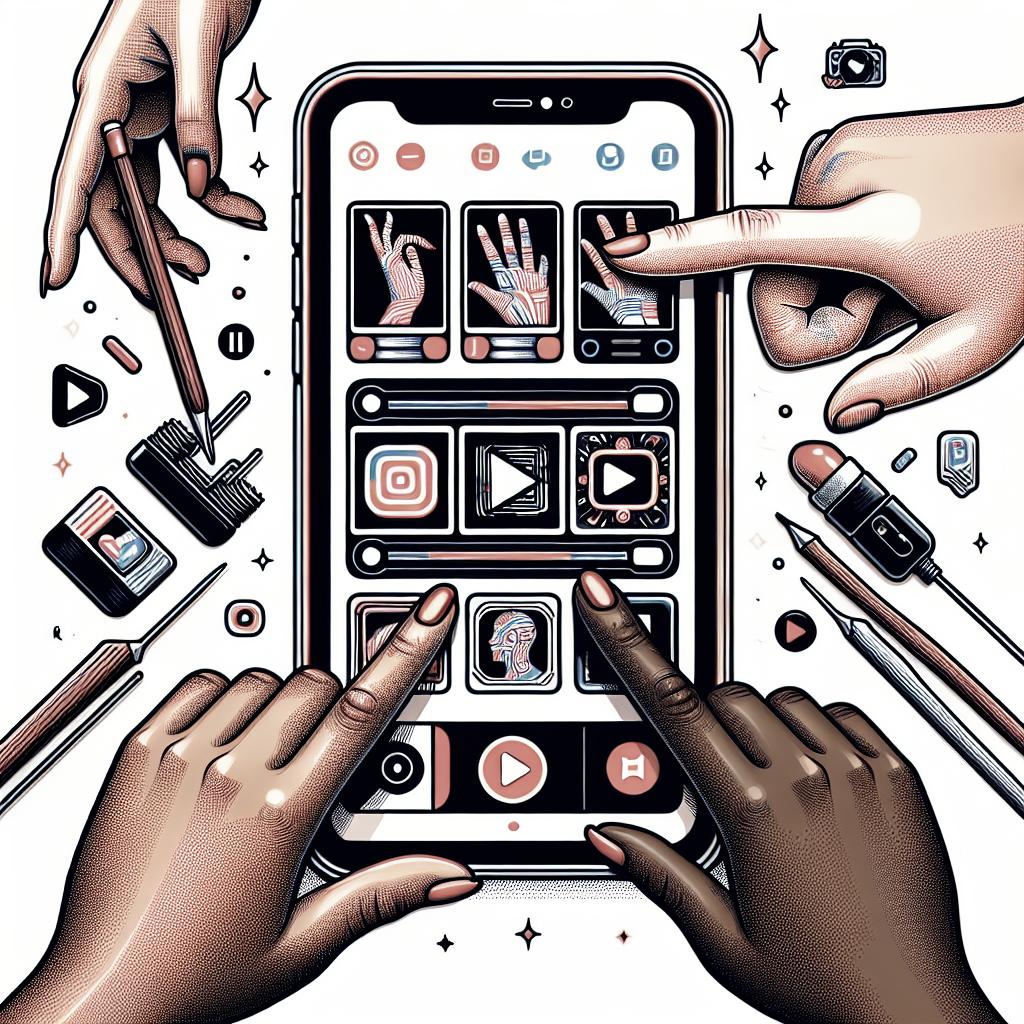“`html
How to Start a Podcast for Free
With the rise of digital audio content, starting a podcast has never been easier, even if you’re working on a tight budget. In this blog post, we’ll guide you through a series of free tools and resources that can help you kickstart your podcast journey without spending a dime. From recording and editing to creating engaging cover art and distributing your podcast, you’ll discover simple methods to get your voice heard. So, whether you’re passionate about storytelling, discussions, or sharing your insights, this guide will empower you to dive into the world of podcasting with confidence and creativity.
Free Podcast Tools
The beauty of starting a podcast today is the plethora of free resources available at your disposal. These tools make it possible to produce high-quality content without investing in expensive software or equipment. From recording high-fidelity audio to editing and publishing episodes, you can leverage these resources to bring your podcast ideas to life.
Most importantly, these tools are user-friendly, making them ideal for beginners. As you gain more experience, you can explore other options, but these free tools will give you a solid foundation. By the end of this post, you’ll have a toolkit ready to help you start your podcasting journey without spending a cent.
Spotify for Podcasters
Spotify for Podcasters is a fantastic platform to host and distribute your podcast. It’s entirely free, allowing you to reach a wide audience instantly. With Spotify’s massive user base, your podcast can gain visibility and attract listeners who are already enthusiastic about audio content.
Additionally, Spotify provides useful analytics, helping you understand who your audience is and how they engage with your episodes. This insight is invaluable as you tailor your content and marketing strategies to grow your audience further.
YouTube for Podcasting
YouTube isn’t just for video; it’s a powerful platform for podcasters to reach new audiences. By uploading your podcast episodes as videos, you tap into YouTube’s vast viewership. It’s free and offers potential monetization options once your channel grows.
Moreover, YouTube enhances discoverability while providing engagement opportunities through comments and community features. This interaction can help build a loyal fan base and foster a sense of community around your podcast.
Zoom for Podcast Recording
Zoom has become a staple for remote communication, and it’s an excellent tool for podcast recording, especially for interviews. The platform offers free recording capabilities, allowing you to capture audio with ease.
Even if your guest is situated on the other side of the globe, you can host interviews without geographic limitations. The quality of audio can sometimes be compromised, but with a bit of post-editing, you’ll have polished content ready for release.
Pixabay for Podcast Music
No podcast is complete without engaging audio elements like music. Pixabay offers a rich library of royalty-free music to add a professional touch to your podcast without any cost.
You can choose from various genres to suit the tone and mood of your podcast, ensuring your audience remains engaged throughout the episode. Remember to credit the creators if needed, adhering to the licensing agreements.
VEED.IO for Podcast Intros, Outros, and Social Teasers
VEED.IO is a versatile tool that allows you to create engaging intros, outros, and social media teasers for free. These elements are critical in establishing your podcast’s brand identity.
With a user-friendly interface, VEED.IO makes it simple to produce professional-grade promotional materials that catch potential listeners’ eyes, ensuring you make a striking first impression.
Riverside.fm for Podcast Editing
Though Riverside.fm offers premium editing tools, its free version is quite robust for beginners. It provides a seamless editing experience, allowing you to fine-tune your episodes without incurring any costs.
Editing helps in maintaining the flow of conversation, ensuring your content is compelling and concise. By enhancing audio quality, your podcast becomes more enjoyable, potentially attracting a more extensive audience.
Audacity for Podcast Editing
Audacity is a popular free audio editing software, perfect for podcasters looking to polish their recordings. It offers a wide range of features, including noise reduction, multi-track editing, and various effects.
With Audacity’s intuitive interface, you can learn the essentials of audio editing, adjusting your podcast’s sound quality to professional standards, thus creating a more pleasant listening experience.
CloudConvert for Converting Video to MP3
If you’re using video platforms like YouTube to record your podcast, CloudConvert is a useful tool for converting video files to MP3, free of charge. This enables you to extract audio to use on podcast directories.
Converting video to audio can simplify distribution, allowing you to focus on creating content rather than worrying about technical hurdles. Ensuring quality audio files are crucial for maintaining listener engagement.
Canva for Podcast Cover Art and Social Posts
Create eye-catching podcast cover art and social media posts with Canva. This free design tool offers various templates and design elements tailored to match your podcast’s theme.
Good visuals are a significant part of marketing your podcast. With Canva, you can craft graphics that resonate with your audience, boosting your podcast’s visibility and appeal.
Google Docs
Before recording, organizing your episodes is critical, and Google Docs provides a free platform to do just that. Collaborate with co-hosts, jot down ideas, and draft scripts in a shared, easy-to-navigate document.
Using Google Docs ensures that your podcast remains structured and focused. It’s an excellent tool for keeping track of topics, show notes, and essential points you want to cover during recording.
What Equipment Do I Need for a Podcast?
Starting a podcast doesn’t require expensive equipment. A quality microphone, headphones, and laptop with internet access form the basic gear needed for recording.
As you progress, investing in additional equipment like pop filters or mixers can enhance sound quality. Initially, focus on content and consistency, as the right tools can always be purchased later when you’re ready to scale.
So, how much does it cost to start a podcast?
While passion and creativity are essential, minimal financial investment is required to start a podcast. Most tools mentioned are free or offer basic functionalities at no cost.
The initial budget can remain minimal—focusing more on operating creatively within available resources. As your podcast gains traction, you may consider investing in advanced tools and software to elevate your production value, thus offering a richer experience to your listeners.
Share this:
If you find this guide useful, feel free to share it with aspiring podcasters. Giving others the tools they need to start their podcast ventures will only enrich the podcasting community further.
Related
Interested in more digital media content? Check out our other blog posts on video editing, content creation, and social media marketing.
Future Prospects
| Tool/Platform | Purpose | Cost |
|---|---|---|
| Spotify for Podcasters | Host and distribute episodes | Free |
| YouTube | Distribute and reach a broad audience | Free |
| Zoom | Record interviews remotely | Free |
| Pixabay | Access royalty-free music | Free |
| VEED.IO | Create intros/outros/social teasers | Free |
| Riverside.fm | Edit podcast episodes | Free (basic version) |
| Audacity | Edit audio content | Free |
| CloudConvert | Convert video to audio | Free |
| Canva | Create graphics and cover art | Free |
| Google Docs | Organize podcast scripts | Free |
| Basic Podcast Equipment | Microphone, headphones, laptop | Varies (minimal) |
“`